Usage with Scade One#
The tool, run through the Command Line Interface, launches swan-cg with a
configuration, builds the corresponding DLL, and generates the Python proxy
for the DLL.
Configuration#
The syntax of the configuration file is provided in the JSON Schema Syntax of Code Generator Configuration File section of the user documentation.
However, it is easier to derive the configuration file from a template,
config.json, you obtain with a Code Generator job:
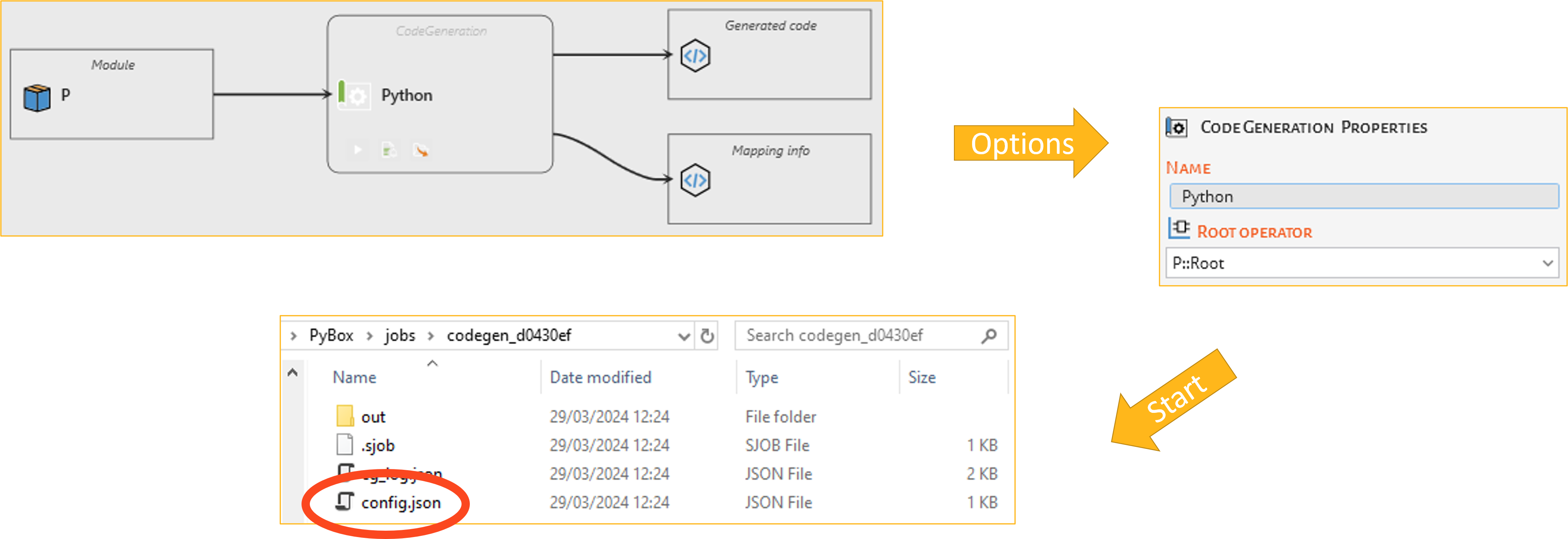
Create your configuration file from the template and edit it with respect to your model. For example:
{
"files": [
"../PyBox/assets/P.swan",
"../PyBox/assets/P.swani",
"../stdlib/assets/stdlib.swan"
],
"roots": [
"P::Root"
],
"target_dir": ".",
"target": "C",
"name_length": 200,
"significance_length": 31
}
Command Line Interface#
The tool has the following parameters:
usage: swanpython.py [-h] [-v] -n <name> [-p <project>] [-a] [--size <swan_size>] [--false <swan_false>]
[--true <swan_true>] [--no_cg]
cmdjson
Scade One Python Proxy
positional arguments:
cmdjson swan code gen settings file
options:
-h, --help show this help message and exit
-v, --version display the version
-n <name>, --name <name>
name of the output python module
-p <project>, --project <project>
Swan project file (*.sproj)
-a, --all force rebuild
--size <swan_size> type of swan_size
--false <swan_false> value of swan_false
--true <swan_true> value of swan_true
--no_cg do not run swan_cg
You must set the
S_ONE_HOMEenvironment variable to the Scade One installation to consider, for example:set S_ONE_HOME=C:\Program Files\ANSYS Inc\v242\Scade OneThe Scade One project is only used to access the resources for imported code. For now, the wrapper supports only header files, for imported types and macros.
Once the package is installed in a Python 3.10 environment, that can be virtual, the tool can be run using three different modes.
For example:
> python .../lib/site_packages/ansys/scade/python_wrapper/swanpython.py -n my_module cmd.json
> python -m ansys.scade.python_wrapper.swanpython -n my_module cmd.json
> ansys_scade_python_wrapper_swanpython.exe -n my_module cmd.json
This produces my_module.dll and my_module.py.
